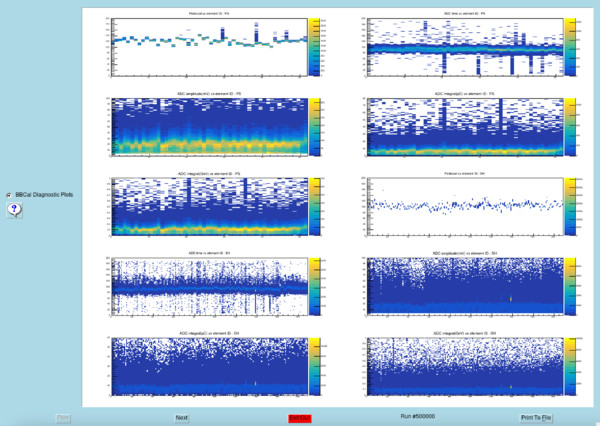How to run Panguin for BBCAL PS and SH plots
From SBS wiki
<<SBS Main<< HOW TOs (BigBite Spectrometer)
How to run panguin for BBCAL plots
ssh -Y a-onl@aonl2
- Go to the directory /adaqfs/home/a-onl/sbs/BBCal_replay/ folder
- Execute the command
source ./setup.sh
- Go to the build directory on /adaqfs/home/a-onl/sbs/BBCal_replay/panguin/build
- The configuration file for all the histograms that one would like to look at are located in the macros folder
./panguin -r run# -f ../macros/BBCal.cfg (test.cfg is the configuration file)
- The penguin GUI should show a series of plots of PS and SH
- ADC Amplitude vs elementID
- ADC Integral vs elementID
- ADC Time vs elementID