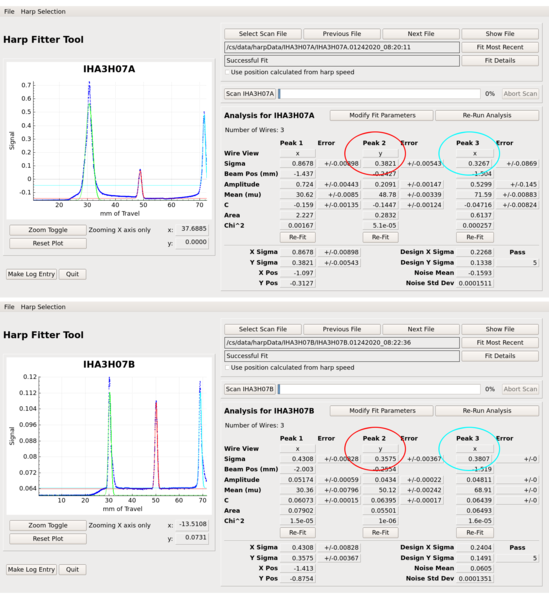SBS HARP scan
From SBS wiki
| Shift checklist |
| Hall A Phone Book |
| SBS Shifters Wiki Info |
| Documentation |
| HOW TOs for shift crew |
| Expert Tools |
| Shift Takers |
Contents
Description
The purpose of the harp scans is to verify the operation of the scanners with beam on. Additionally, it confirms an acceptablebeam profile. Ideally, we need σ = 100–500 μm on both the IHA1H04A and IHA1H04B harps. If σx or σy is larger than 750μm (or less than 100 μm), ask MCC to try and improve the beam focus to be closer than our required specification. If ittakes more than 30 minutes, contact the Run Coordinator for advice.
Setup
- Beam current: 5 μA (tune beam)
- Target: No target
- Raster: Turned OFF
Procedure
- Verify the raster is OFF
- Ask MCC for harp scans with IHA1H04A and IHA1H04B, and to post the results to the HALOG.
- Verify the beam profile
- Find the harp scans on the HALOG; they should have titles along the lines of HarpFitter: 1HA1H04A and HarpFitter: 1HA1H04B
- For both scans, check if the fit is good. For example, a bad fit is shown in the figure below (for Hall C).
- If a bad fit is seen, you need to perform the fit manually:
- In a terminal, run
jmenu; this brings up a GUI - Search for harp fitter and click on the Harp Fitter Tool (HFT)
- On the HFT, click Modify Fit Parameters. A GUI called Expert Constants will pop up. Change exclude points on whichever peak you are trying to fit.
- After the changes, re-fit the peak by clicking on the corresponding Re-Fit button. Iterate as necessary to achieve a good fit to the data.
- In a terminal, run
Special Procedures
Only perform these steps if requested by the Run Coordinator
Using a Harp Scan to Project to the Target
This procedure is used to verify the size of the beam at the target and compute a suggested raster size.
- Open a terminal and run
harp_project_to_target - Enter the σ values from the harp scan fit results, peaks 2 and 3
- The script will project the width of the beam to the target and suggest an appropriate raster diameter to request from MCC
- Confirm the results with the Run Coordinator that this is in agreement with the run plan
Resources:
- Dave Gaskell has comments about the arithmetic on the Hall C Logbook
- Script GitHub Page