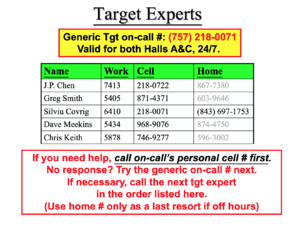Shift Takers
| RC phone: 757-876-1787 |
| Crew chief: x7045 |
| Operator 1: x7046 |
| Operator 2: x7047 |
| GMn Contact Information |
| Shift Schedule |
| Shift checklist |
| Shift Checklist How Tos |
| Hall A Phone Book |
| SBS Shifters Wiki Info |
| Documentation |
| HOW TOs for shift crew |
| Expert Tools |
<< SBS Main
Contents
Before your first shift
Before taking any shifts, shifters must have taken the Hall A Safety Awareness training (SAF100) commonly known as the Hall A walkthrough. You can sign up online here using your JLab CUE credentials. If you have questions contact Jessie Butler (jbutler@jlab.org). You are asked to print off this document and bring it with you to the training. Before your shift you must read the following safety documents linked below and signed you name on the experiment-specific sheet located in the yellow binder in the Counting House or MCC:
- Experimental Response Guidelines (ERG)
- ERG Chart only
- Experimental Conduct of Operations (COO)
- Radiation Safety Assessment Document (RSAD) for experimental Hall A
- Experimental Safety Assessment Document (ESAD) for experimental Hall A base equipment
Off-site shift takers (shifters are considered off-site even if they are sitting in person in the Counting House, if they have not yet completed the Hall A walkthrough (SAF110)) who have not yet completed must acknowledge to the Physics Division Liaison[1] of the experiment that they have read and understood the COO, ESAD, RSAD and ERG following the procedure implemented by Hall A (e.g. Google Sheets, email, or other). Because (a) on-site and off-site shift takers are subject to different training requirements and (b) the shift-takers signatures are collected and archived for future reference (e.g. to check that shift takers had the required training when on-shift), it is important that the shift taker signs the list corresponding to their shift status (on-site or off-site).
If you need to operate equipment with a specific Operating Safety Procedure (OSP) you must read and sign that document prior to operation. Links to various OSPs are located on the GMn website here.
Finally, verify that you have the proper access to the accelerator site and Counting House prior to your shift by actually coming to the Counting House ahead of time. Note! On rare occasions, users' access is limited to daytime hours. You should verify that you have access after hours if you have a Swing or Owl shift.
Shift Leader
If you have never taken a shift before, it is expected that you will sit in on an active shift for at least 4 hours before assuming the role of shift leader (SL). For those who have never taken a shift before, it is advisable but not required to take at least one target operator (TO) shift to observe the SL role before signing up for this position.
- Role
- The SL acts as the point of contact between the Machine Control Center (MCC) and the run coordinator (RC) as well as the shift crew. The SL leads the execution of the run plan provided by the RC. The SL ensures that safe procedures are followed and that the experimental equipment is behaving as designed so that data quality is maintained.
- Responsibilities
Note: the SL has the authority to designate responsibilities to the TO as needed. Find a balance of coordination with the TO if your tasks are too burdensome. For example, asking the TO to take over the 50K replay is a reasonable ask if you find it difficult to keep up with everything.
- Communicate clearly and effectively with shift crews, the RC (757-876-1787) and MCC (7047)
- Arrive ~10 minutes early to your shift to talk with the previous shift crew.
- Answer the phone.
- Call the RC (757-876-1787) if there are significant changes required to the run plan or if something unexpected happens that the RC should know about.
- Execute the Daily Run Plan provided by the RC
- Run the DAQ/CODA and update the GEp run log spread sheet GEp runlist
- Maintain data quality and efficient use of beam time. Keep up the 50K replay for every good run. Instructions are here.
- Make a log entry summarizing the activities and studies for the entire shift. Start this log entry at the beginning of the shift and update it throughout.
- In the shift summary log keep a summary of all runs taken.
- Make separate Halog entries for each significant change during your shift.
- To get run charge execute gosbs and then getCharge.sh runnum
Also, monitor our friends on reduced shifter schedules in other halls: https://physdiv.jlab.org/CountingHouses/
Target Operator
SBS Cryotarget Operator (appropriate for GMn, Pion KLL, GEnRP, GEp)
If you are taking a TO shift, you must have taken target operator training and been added to the approved list of target trained individuals. Target operators will need to read the target OSP prior to their first shift, complete web-based training course PH019 and test PH019T and complete a practical training. To schedule the practical training contact J.P. Chen (jpchen@jlab.org) or Greg Smith (smithg@jlab.org). The list of trained TOs is here.
- Links to training
Roles and Responsibilities
The following sections apply regardless of the type of target in use.
- Role
The target operator controls the position and motion of the target communicating with MCC should any motion or changes of target position occur.
- Responsibilities
The target operator is responsible for the safe operation of the target. The TO is responsible for
- Moving the target. MCC must be notified and beam turned off before any motion is made. Safe beam current and raster conditions appropriate to the target in place must be met before beam is restored following a move.
- Monitoring the target conditions including vacuum and temperatures are maintained.
- Responding to target alarms including vacuum, raster and temperature alarms.
- Ensuring the target controls are working and responsive. If not, a new control session must be started.
- Under unusual circumstances, making any necessary changes to the control GUI or alarms under the guidance of target experts.
- Logging any changes or moves made during the shift.
- Taking screenshots twice per shift of the target GUI and plots of target-specific EPICS variables.
- Take screenshots of key screens and post them to the Halog 1-2 times per shift.
- Monitor key subsystems to ensure proper operation. These might include beam line vacuum, raster, spectrometer power supply currents, beam position and current, collimator temperature etc.
- Fill out the shift checklist once per shift. Shift Checklist HowTos
- Fill out the beam time accounting BTA information and have information up to date and submitted to database so that it is ready for MCC one hour before end of shift
Reporting and Logging
All shift takers should regularly log shift details in HALOG - the Hall A electronic logbook.
Shift leaders should fill out Beam Time Accounting (BTA) information during the shift.